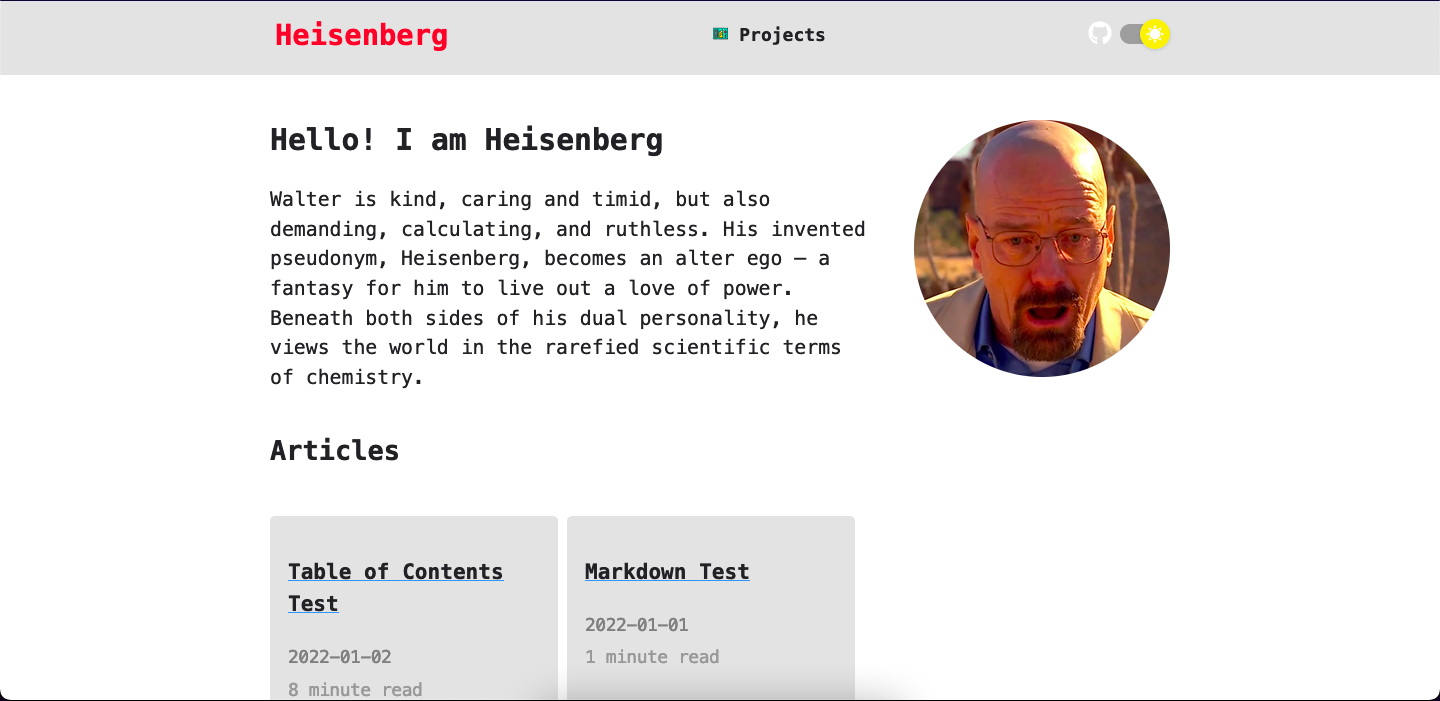No description
| .github/workflows | ||
| content | ||
| sass | ||
| static | ||
| templates | ||
| .DS_Store | ||
| config.toml | ||
| README.md | ||
| screenshot-dark.png | ||
| screenshot-light.png | ||
Shadharon
Simple blog theme powered by Zola. See a live preview here.
Name derived from the Bengali Word - সাধারণ which translates to "generic"
Features
- Pagination
- Themes (light, dark). Default theme is dark with a switcher in the navbar
- Projects page
- Social Links
- Tags
Installation
-
Initialize Git Repo if not initialized
-
Download the theme
git submodule add https://github.com/syedzayyan/shadharon themes/shadharon
- Add
theme = "shadharon"to yourconfig.toml - Copy the example content
cp themes/apollo/content content
Options
These filenames are relative to the root of the site. In this example, the two CSS files would be in the static folder.
References
This theme is based on apollo.